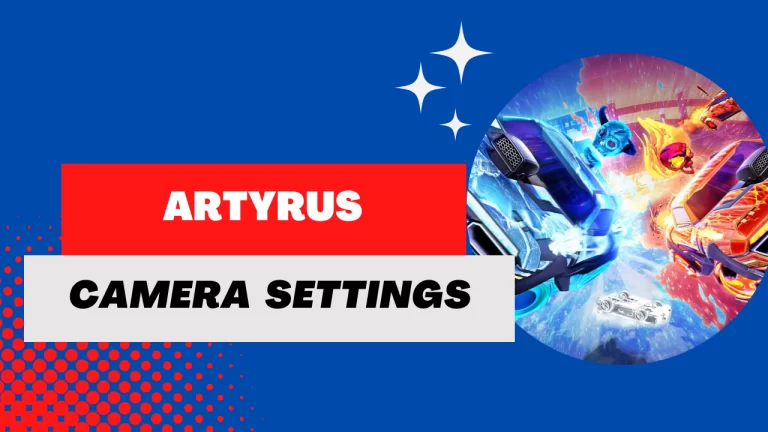Forky Camera Settings In Rocket League in (2023)
Carson Howard “Forky” (born August 27, 2001) is an American Rocket League player and content creator.
He is best known for his Rocket League montages, which have gained over 2 million views on YouTube. He is a member of the professional esports organization, G2 Esports.
Forky has been playing Rocket League since its release in 2015, and has since become one of the most popular players in the game.
He has competed in many tournaments, such as the RLCS, DreamHack, and ELEAGUE. He also streams regularly on Twitch.
Forky is known for his creative, fast-paced montages, which often feature his signature “Forky Flip” move. He has a large fanbase, and is a popular figure in the Rocket League community.
He is also active on Twitter, where he interacts with his fans.
Forky Camera Settings (Updated):
The updated camera settings are as follows:
- FOV: 110
- Height: 90
- Angle: -4.0
- Distance: 270
- Stiffness: 0.40
- Swivel Speed: 3.70
- Transition Speed: 1.00
- Ball Cam: Toggle
- Camera Shake: No
Forky Control Settings In Rocket League:
Updated control settings of Forky are as follows:
- Powerslide: X
- Jump: A
- Throttle: RT
- Air Roll (Left/Right) : LB (- / L)
- Ball Cam: Y
- Boost: LMB
- Brake: LT
Forky Deadzone Settings:
Updated deadzone settings are as follows:
- Deadzone Shape: Cross
- Deadzone: 0.16
- Dodge Deadzone: 0.80
- Aerial Sensitivity: 2.15
- Steering Sensitivity: 1.55
Overview of Forky Camera Settings:
Forky keeps his camera distance at 270, which allows him to keep an eye on the ball and other players on the field, making it easier to make quick decisions and take accurate shots. His camera angle is set at -4.0, giving him a more top-down view to predict the ball’s trajectory and make precise shots.
He has turned off camera shake to make it easier to keep track of the ball and the other players. His camera height is set at 90, giving him a better overview of the field and allowing him to make quick decisions.
His camera stiffness is set at 0.40, allowing him to make quick turns and keep track of the ball. His camera swivel speed is set at 3.70, allowing him to make quick turns and keep up with fast-paced gameplay.
His field of view is set at 110, allowing him to see more of the field and make quick decisions. His camera transition speed is set at 1.00, allowing him to smoothly change camera angles and keep up with the fast-paced gameplay.
His replay settings are not specified, but generally players will adjust the camera angle, speed, and distance to review plays and improve their gameplay.
Gaming Gears Used By Forky:
Here are the gaming equipment used by Forky for his gaming setup:
Headset: HyperX Cloud Alpha
Monitor: ASUS ROG PG279Q
Controller: Microsoft Xbox One (red)
These equipment are used by Forky for in-game audio and communication, precise cursor control and customization, comfort and proper posture during prolonged gaming sessions and elite gaming experience respectively.
Final Words:
Overall I can say that Forky has a huge potential to become a next big thing in the gaming world. He is a skilled player so use the camera settings of him & try different combinations on your own. If you want to try some camera settings of some other great players then you can check them here daniel , firstkiller, mertzy, drku etc.
Happy Gaming!