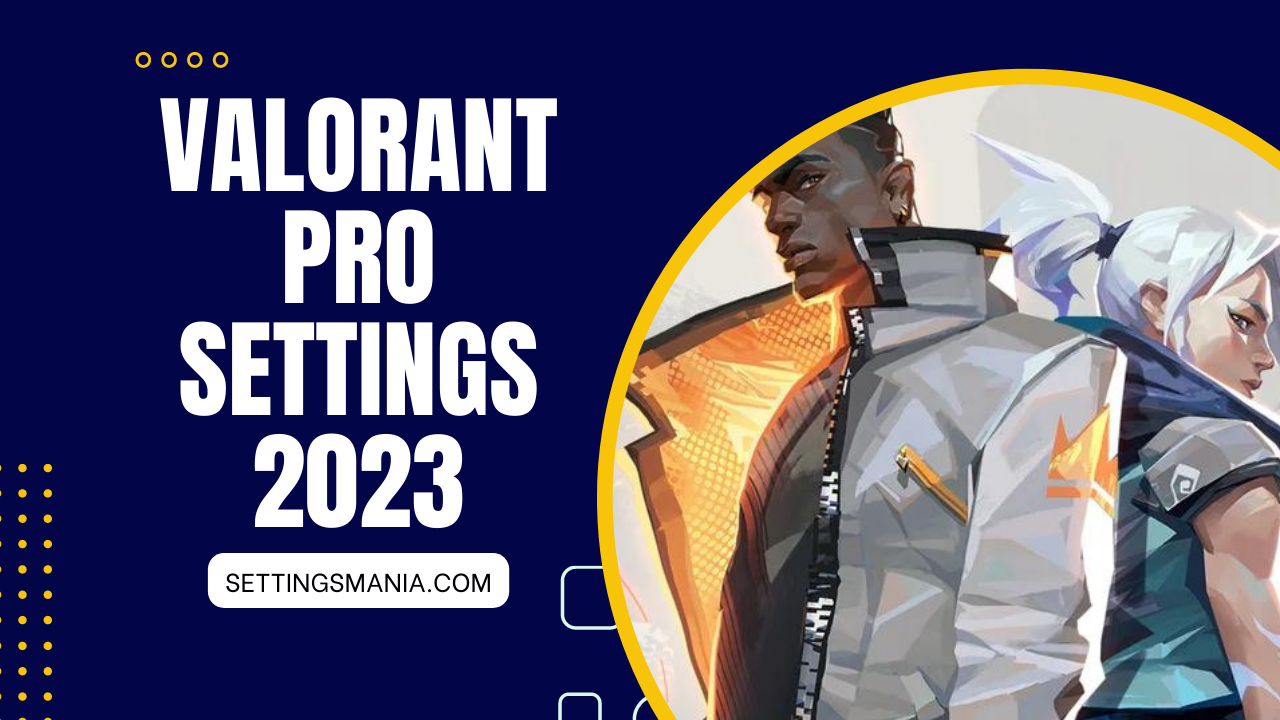From Novice to Pro: Harnessing the Magic of Valorant Pro Settings
Valorant has emerged as a highly competitive first-person shooter game, where precision and quick reflexes are paramount. Professional players understand the significance of optimizing their in-game settings to gain a competitive edge.
In this article, I will explore the crucial elements of pro settings in Valorant and how they can enhance performance on the battlefield.
Mouse Sensitivity In Valornt Pro:
Mouse sensitivity plays a critical role in the responsiveness of your mouse movements within the game, ultimately influencing your aim accuracy and the speed at which you acquire targets. Striking the perfect balance in mouse sensitivity is of utmost importance.
One factor to consider is your personal playstyle. Are you someone who prefers quick and aggressive movements, or do you tend to take a more patient and precise approach? Understanding your playstyle will help determine the level of sensitivity that complements your natural gaming instincts.
Another crucial element to factor in is your mouse’s DPI (dots per inch) settings. DPI refers to the sensitivity of your mouse’s sensor and its ability to detect tiny movements. Higher DPI settings mean greater sensitivity, while lower DPI settings offer more precision. Experimenting with different DPI settings will allow you to find the sweet spot that feels comfortable and responsive to your touch.
The size of your gaming mousepad is also a key consideration. A larger mousepad provides more room for maneuvering your mouse, allowing for wider and sweeping movements. This can be advantageous for players who prefer lower sensitivity. Conversely, a smaller mousepad may necessitate higher sensitivity settings to compensate for limited space.
General Mouse Settings For Valorant Pro:
- DPI = 1400 (max 1600)
- EDPI = 413 (max 800)
- Sensitivity =0.295 (max 10)
- Scoped Sensitivity = 1 (max 10)
Keybinds:
Customizing keybinds is a pivotal aspect that empowers players to fine-tune their actions and reactions within the game, ultimately enhancing their performance in Valorant.
By gaining a comprehensive understanding of the keybind configurations that professional players prefer, you will be able to adapt and meticulously refine your own settings, thus amplifying and optimizing your overall gameplay experience to its fullest potential.
General Keybinds For Valorant Pro:
- Jump = Spacebar + Wheel Down
- Crouch = Left Ctrl
- Use Object = F
- Ability 1 = Q
- Ability 2 = E
- Ability 3 = C
- Ultimate Ability = X
Crosshair Customization:
Crosshair customization is a crucial aspect of Valorant pro settings that allows players to tailor their aiming reticle to suit their individual preferences and playstyles. In Valorant, the crosshair serves as a visual guide, helping players precisely aim at their targets.
By customizing the crosshair, professionals can optimize their visual feedback and improve their overall accuracy.
There are several elements of crosshair customization that can be adjusted, including its style, size, color, and dynamic features. Each of these elements can have a significant impact on a player’s aiming abilities and visual clarity during intense gameplay.
Crosshair Style:
Valorant offers a variety of crosshair styles to choose from, including a simple dot, static crosshair, or more complex designs with additional lines or dots. The choice of crosshair style is subjective and varies from player to player. Some players may prefer a clean and minimalistic dot, while others may opt for a more visible and detailed crosshair.
Experimenting with different styles is essential to finding the one that feels most comfortable and provides optimal visual feedback.
Crosshair Size:
The size of the crosshair determines its visibility on the screen. A larger crosshair can be easier to see, especially during fast-paced combat scenarios, while a smaller crosshair may provide more precision for precise shots. Strike a balance that allows you to track targets accurately without obstructing your view of the battlefield.
Crosshair Color:
The color of the crosshair plays a significant role in visibility against different backgrounds. It’s crucial to choose a color that contrasts well with the environment in Valorant. For example, a bright green crosshair might be more visible on darker backgrounds, while a red crosshair might stand out on brighter settings.
Experiment with different colors to find the one that allows for easy target acquisition without blending into the surroundings.
Dynamic Features:
Valorant also provides options for dynamic crosshair features. These features can provide additional visual feedback, such as indicating movement inaccuracy, weapon spread, or reload times. Some players find these dynamic elements helpful for tracking their weapon’s behavior and adjusting their shots accordingly.
However, others may prefer a static crosshair for a more consistent aiming experience. Explore the dynamic features available and determine which ones contribute positively to your gameplay.
It’s worth noting that crosshair customization is highly subjective and dependent on personal preference. What works for one player may not work for another.
Professional players often spend considerable time experimenting with different crosshair settings to find the perfect balance between visibility, precision, and personal comfort.
General Crosschair Settings:
- Color = White
- Outlines = On
- Center Dot = Off
- Inner Lines = 1|2|1|3
- Outer Lines = 0|0|0|0
Graphics Settings:
Graphics settings in Valorant Pro refer to the various options available to customize and optimize the visual aspects of the game.
These settings allow professional players to strike a balance between performance and visual clarity, ensuring smooth gameplay while maintaining a competitive advantage.
Resolution: The resolution setting determines the number of pixels displayed on your screen. Higher resolutions offer sharper and more detailed visuals, but they can put a strain on your hardware and potentially affect performance.
Professional players often opt for lower resolutions to prioritize a higher frame rate and smoother gameplay.
Texture Quality: Texture quality settings control the level of detail and resolution applied to in-game textures. Higher texture quality settings provide more realistic and detailed textures, enhancing the visual experience.
However, it may require more VRAM and impact performance. Pro players often choose a balanced texture quality to maintain a good balance between visuals and performance.
Anti-Aliasing: Anti-aliasing reduces the jagged edges, also known as aliasing, that can occur on diagonal lines and edges in the game. It smooths out these edges, resulting in a cleaner and more visually appealing image.
Different types of anti-aliasing techniques are available, such as FXAA, MSAA, and TAA. Professional players may experiment with these settings to find the optimal balance between image quality and performance.
Shadows: The shadow setting controls the quality and visibility of in-game shadows. Higher shadow settings provide more realistic and detailed shadows, adding depth and immersion to the game environment.
However, shadows can also have a performance impact. Pro players often choose a balance between shadow quality and performance to maintain a competitive advantage.
Effects and Post-Processing: These settings control various visual effects and post-processing enhancements in the game, such as bloom, ambient occlusion, and depth of field. While these effects can enhance the visual appeal, they can also impact performance.
Professional players typically adjust these settings based on personal preference and performance requirements, prioritizing clarity and reducing distractions.
V-Sync and Frame Rate: V-Sync (Vertical Sync) synchronizes the game’s frame rate with the refresh rate of the monitor, reducing screen tearing. However, it can introduce input lag, which can affect responsiveness. Pro players generally disable V-Sync to minimize input lag and aim for higher frame rates for smoother gameplay.
Field of View (FOV): The FOV setting determines the extent of the in-game field of view that is visible to the player. A higher FOV allows for a wider perspective, providing better situational awareness. However, a higher FOV can also reduce performance. Professional players often adjust the FOV setting based on personal preference and the balance between increased awareness and optimal performance.
It’s important to note that graphics settings can vary depending on the capabilities of your hardware. Professional players usually optimize their settings to achieve a stable and high frame rate, reduce input lag, and maintain visual clarity.
Experimenting with these settings while considering hardware limitations and personal preferences will help you find the optimal graphics configuration that suits your playstyle in Valorant.
General Graphics Settings For Valorant Pro:
- Resolution = 1920 x 1080
- Material Quality = Low
- Texture Quality = Low
- Detail Quality = Low
Additional Tips For Optimizing Valorant Pro Settings:
Optimizing pro settings in Valorant goes beyond just mouse sensitivity, keybinds, crosshair customization, and graphics settings.
Here are some additional tips to help you fine-tune your settings and elevate your Valorant Pro gameplay:
- Experimentation is key: Every player has their own unique playstyle and preferences. Don’t hesitate to experiment with different settings to find what works best for you. This includes trying out various sensitivity levels, keybind configurations, crosshair styles, and graphics settings. Keep track of the changes you make and assess their impact on your performance.
- Find your comfort zone: While it’s essential to optimize your settings for maximum efficiency, it’s equally important to prioritize your comfort. If a particular setting feels uncomfortable or hinders your gameplay, don’t be afraid to adjust it accordingly. Feeling at ease with your settings will allow you to focus more on the game itself and perform at your best.
- Regularly review and adjust: As you progress and gain more experience in Valorant, your gameplay style may evolve. It’s crucial to periodically review your settings and make adjustments accordingly. This can involve fine-tuning your sensitivity to accommodate changes in aim or updating keybinds to optimize your ability usage. Keeping your settings up to date will ensure they align with your current skill level and gameplay needs.
- Learn from professionals: Professional players spend countless hours perfecting their settings to gain a competitive edge. Watch streams, tutorials, or tournaments featuring top-tier players to gain insights into their settings and strategies. While you may not replicate their settings exactly, you can learn valuable tips and techniques that can be adapted to your own gameplay style.
- Seek feedback and advice: Don’t hesitate to seek feedback from other experienced players or join Valorant communities where you can engage in discussions about settings optimization. Share your settings and ask for input or suggestions. The collective knowledge and experiences of the community can provide valuable insights and help you uncover new ideas for fine-tuning your settings.
- Practice, practice, practice: Even with the optimal settings, practice remains the key to mastery. Spend dedicated time honing your skills, focusing on aim, movement, and decision-making. Regular practice will not only improve your overall gameplay but also help you better understand how your settings affect your performance.
Conclusion:
Optimizing your pro settings in Valorant is an essential aspect of achieving peak performance in this highly competitive game. By understanding and experimenting with mouse sensitivity, keybinds, crosshair customization, and graphics settings, you can tailor your gaming experience to suit your playstyle.
Remember that personal preference and regular adaptation are key factors in finding the perfect settings for you. With this knowledge and the examples provided by professional players, you are well-equipped to embark on your journey to mastery in Valorant.
Good luck, and may your settings be your secret weapon on the battlefield!