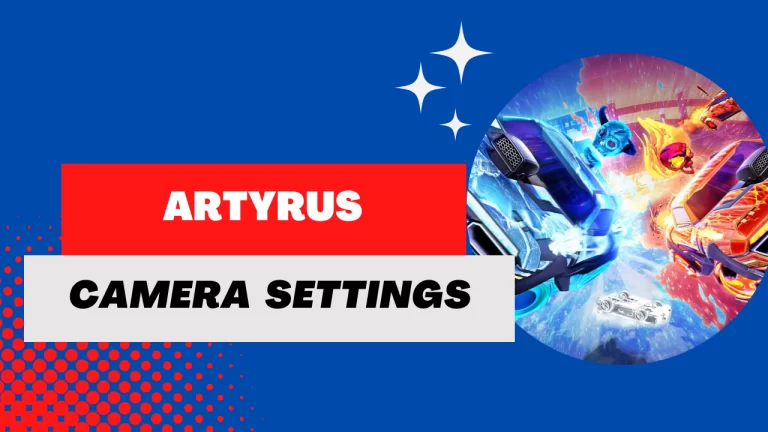Comm Rocket League Settings – Camera & Deadzone
Comm, also known as Robert Kyser, is a professional Rocket League player hailing from the United States. Born on October 1, 2003, he has quickly made a name for himself in the competitive gaming scene. With his exceptional skills and dedication, Comm has become a formidable force in the Rocket League community.
Representing North America, Comm has been an active player in the Rocket League scene since 2016. He started gaining recognition in 2018 and has continued to make a mark on the professional circuit ever since. As a member of the Version1 team, he showcases his talent and competes against the best teams in the world.
Comm is primarily known for his outstanding gameplay and strategic prowess. He possesses excellent mechanical skills, allowing him to perform intricate maneuvers and execute precise shots on the field. His ability to control the ball and make calculated plays has earned him a reputation as a formidable opponent.
Under the alias “Communism,” Comm has become a recognizable figure in the Rocket League community. His alternate ID not only reflects his unique gaming persona but also adds a touch of personality to his gameplay. He has amassed a substantial following of fans who admire his skills and support him in his competitive journey.
Comm Camera Settings:
- Camera shake: No
- FOV: 110
- Height: 90
- Angle: -4.0
- Distance: 270
- Stiffness: 0.50
- Swivel speed: 3.20
- Transition speed: 1.00
- Ball camera: Toggle
Comm Deadzone Settings:
- Deadzone Shape: Cross
- Deadzone: 0.10
- Dodge Deadzone: 0.50
- Aerial Sensitivity: 1.30
- Steering Sensitivity: 1.30
Overview of Comm Rocket League Settings:
Comm, the talented Rocket League player, has fine-tuned his camera settings to optimize his gameplay experience and enhance his performance on the field. These settings allow him to have better control, accuracy, and awareness during intense matches.
Here is an overview of Comm’s Rocket League camera settings:
Camera Shake: No
He prefers to have the camera shake feature disabled. This setting ensures a stable and consistent view, preventing any unnecessary visual distractions that could hinder his focus during matches.
Field of View (FOV): 110
He sets his FOV to 110, providing a wider field of view. This wider perspective enables him to have better peripheral vision, allowing him to track the ball, teammates, and opponents more effectively.
Height: 90
The camera height is set at 90, which determines the vertical positioning of the camera. This setting allows Comm to have a balanced view of the field, providing a clear view of the ground, walls, and aerial plays.
Angle: -4.0
His camera angle is set at -4.0. This angle adjustment tilts the camera downward, providing a better view of the ground and the position of the car in relation to the ball. It helps him to make accurate aerial hits and maintain car control.
Distance: 270
The distance setting is set to 270, determining the distance between the camera and the car. By having a slightly higher distance, Comm ensures that he has a wider view of the field, enabling him to react quickly to incoming plays and anticipate opponents’ movements.
Stiffness: 0.50
Comm sets his camera stiffness to 0.50, which controls the rigidity of the camera movement. This moderate stiffness allows for smooth camera transitions and helps him maintain visual consistency, especially during quick movements and rotations.
Swivel Speed: 3.20
With a swivel speed set to 3.20, Comm can quickly rotate the camera around his car. This setting facilitates better tracking of the ball and opponents during high-speed plays, ensuring he doesn’t lose sight of critical elements on the field.
Transition Speed: 1.00
Comm’s transition speed is set to 1.00, determining the speed at which the camera smoothly transitions between different views. This setting allows for seamless camera movements and quick adjustments, ensuring a fluid and responsive gameplay experience.
Ball Camera: Toggle
Comm prefers to use the ball camera with a toggle option. Toggling the ball camera allows him to switch between focusing on the ball and having a wider view of the field, depending on the situation. This flexibility enables him to make precise plays while maintaining awareness of his surroundings.
Comm’s camera settings are carefully configured to suit his playstyle and maximize his performance on the field. These settings provide him with the necessary visual information, allowing him to make split-second decisions and execute precise maneuvers. By customizing his camera settings, Comm has created an optimized setup that enhances his abilities as a top-tier Rocket League player.
Final Words:
With his young age and continuous growth as a player, Comm has a promising future ahead of him. Fans eagerly anticipate his performances and anticipate witnessing his development as he competes against the best Rocket League players in the world.
As he continues to showcase his skills on the field, Comm’s journey in the world of competitive gaming is one worth following.