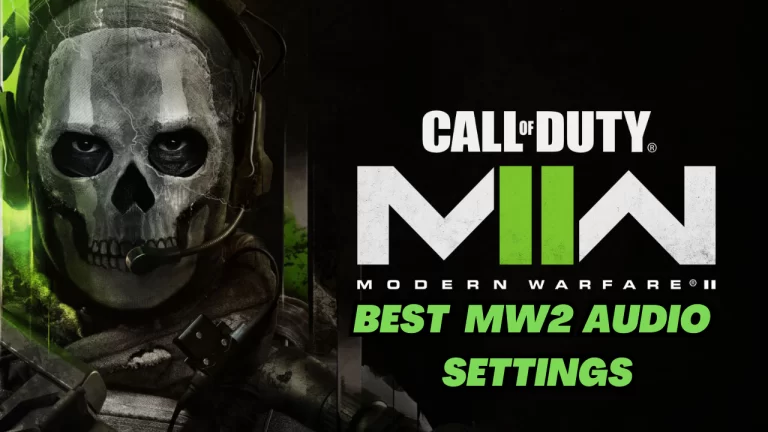best aim assist settings mW2 – Updated Tips And Recommendations
First-person shooter (FPS) games require precise aiming skills to win battles and emerge victorious. However, not everyone has the natural talent for aiming, which is where aim assist comes in. Aim assist is a feature in FPS games that helps players aim more accurately by slightly adjusting their crosshairs.
In Modern Warfare 2, there are different types of aim assist settings available, and finding the right one can make a huge difference in your gameplay.
In this guide, we’ll discuss the best aim assist settings for MW2 and how to configure them for optimal performance.
Understanding Aim Assist in MW2
Before I dive into the recommended aim assist settings, let’s first understand the different types of aim assist available in MW2.
The three main types of aim assist in MW2 are:
- Standard Aim Assist: This is the default aim assist setting in MW2. It helps to slow down the player’s aiming when the crosshairs are near an enemy target. This makes it easier to land accurate shots on the target.
- Precision Aim Assist: This is a more advanced aim assist setting that reduces the amount of auto-aim, but increases its accuracy. This allows players to have more control over their aim while still benefiting from aim assist.
- Focusing Aim Assist: This is the strongest aim assist setting in MW2. It provides a heavy auto-aim that snaps the crosshairs directly onto the enemy target. This can be useful for players who struggle with aiming but can also lead to missed shots and over-reliance on aim assist.
Best Aim Assist Settings for MW2
Now that we understand the different types of aim assist in MW2, let’s discuss the best aim assist settings for different playstyles.
- Aggressive Playstyle: If you prefer a more aggressive playstyle, you’ll want to use the Standard Aim Assist setting. This will help you quickly acquire targets and stay on them while you’re on the move.
- Defensive Playstyle: If you prefer a more defensive playstyle, you’ll want to use the Precision Aim Assist setting. This will give you more control over your aim, which is especially important when defending a position or holding down an area.
- Sniping: If you’re a sniper, you’ll want to use the Precision Aim Assist setting. This will help you line up your shots accurately while still giving you the control you need to make quick adjustments.
In addition to these recommended settings, there are also some popular aim assist settings used by professional players.
One popular setting is the Tactical Button Layout, which swaps the crouch and melee buttons to allow for easier drop-shotting.
Another popular setting is the Steady Aim Perk, which reduces hip-fire spread and makes it easier to hit targets up close.
How to Configure Aim Assist Settings in MW2
To configure your aim assist settings in MW2, follow these steps:
- Go to Options in the main menu.
- Select Controls.
- Scroll down to Aim Assist and select your preferred setting (Standard, Precision, or Focusing).
- Adjust the Sensitivity and other settings to your liking.
Conclusion:
Aim assist can be a powerful tool in Modern Warfare 2 if used correctly. By understanding the different types of aim assist and selecting the right settings for your playstyle, you can improve your accuracy and win more battles.
Remember to experiment with different settings and find what works best for you. With these tips and recommendations, you’ll be well on your way to mastering aim assist in MW2.